
08 July 2020
Dear Grade 7 to Grade 12 Parents,
Greetings! As part of our preparations for Online Distance Learning (ODL), please be informed of the following important information regarding the installation of the eSchoolPad, our chosen Mobile Device Management (MDM), in your son’s iPad. This is done in partnership with ERL Technology Solutions Inc., provider of eSchoolPad.
A. IPAD REGISTRATION and MOBILE DEVICE MANAGEMENT CONSENT FORM
Prior to installation of the Mobile Device Management (MDM), Grade 7 to Grade 12 students are required to register their iPAD unit and submit the MDM Consent Form, which may be downloaded through this link: iPad Registration and MDM Consent Form .
Please print, fill out, and submit the accomplished scanned form to its-support@xs.edu.ph, or you may submit the accomplished printed form during the turnover of your iPad units to Xavier School.
B. FOR iPADS PURCHASED FROM iCAMPUS/ SENCOLINK
Your son’s iPad is already enrolled on Apple School Management system and will be remotely installed with eSchoolPad.
There is no need to bring these IPads to Xavier for installation as long as the following conditions are met. The iPad must/should
1. be reset to factory settings and have the latest iOS update 1] 12.4.7 for iPad Air or 2] 13 for higher models
2. have NO Apple ID signed in on the device and “Find My iPad” is disabled.
3. have NO login passcode and restriction.
Further details and instructions for the installation of the MDM app online will be sent via email by Senco/iCampus. May we request the concerned students (w iPads PURCHASED FROM iCampus/SencoLink) to accomplish this form, for our reference: https://tinyurl.com/yc82gjv8
C. iPADS NOT PURCHASED FROM iCAMPUS/ SENCOLINK
Your son’s iPad should be turned over to the school (℅ Information Technology Services ITS) for the installation of the Mobile Device Management (MDM).
Before the turnover of the device to the school, please observe the following guidelines. The iPad must/ should:
1. be properly labeled with your son’s full name, grade and section, and contact number.
2. have a cover/case and placed inside an envelope or an iPad bag.
3. be free from any personal data/files/photos. Instructions on how to backup your files may be found in this link: Backup iPad Contents .
4. be reset to factory settings and have the latest iOS update 1] 12.4.7 for iPad Air or 2] 13 for higher models
5. have NO Apple ID signed in on the device and “Find My iPad” is disabled.
6. have NO login passcode and restriction.
IMPORTANT: Please provide a personal Apple ID and Password attached at the back of the iPad. The password should be generic/simple. You may change your Apple ID password once the device is returned to you.
DETAILAS RE: RECEIVING AND DISTRIBUTION OF iPAD UNITS (for iPads NOT PURCHASED from iCampus/SencoLink)
Venue: GS Open Dining Hall
Entrance/ Exit Gate: GATE 9 (XS Steel Parking will also be open for those coming in with vehicles.
Please see the schedule below for the receiving and distribution of iPad per grade level. (Students with brothers in the other year levels may come during one schedule only.)
Grade Level | Schedule of RECEIVING (8:30-11:30AM, 1:00-3:30PM) Lunch Break: 11:30AM-1:00PM | Schedule of DISTRIBUTION (8:30-11:30AM, 1:00-3:30PM) Lunch Break: 11:30AM-1:00PM |
Grade 7 | JULY 10 | JULY 14 |
Grade 8 | JULY 10 | JULY 16 |
Grade 9 | JULY 13 | JULY 17 |
Grade 10 | JULY 13 | JULY 20 |
Grade 11 | JULY 14 | JULY 20 |
Grade 12 | JULY 14 | JULY 21 |
An IT personnel will be at the venue to receive the iPad, do a physical check of the unit, and take note of the unit’s physical status. Consequently, they will also handle the release of the units during the scheduled distribution.
For any questions or concerns regarding this, please email its-support@xs.edu.ph.
XS HEALTH & SAFETY REMINDERS: Parents and/or authorized representatives will be asked to fill out the Health Declaration Form (Checklist) prior to entering the school premises. Everyone is required to observe the mandatory temperature check at the entrance gates, NO MASK NO ENTRY and observe physical distance. Movement should be limited to specific areas only while inside the school premises. |
Thank you very much.
(Sgd)
Melvin J. Gallardo
Asst. to the ITS Coordinator for IT Support
Noted by:
(Sgd)
John L. Ang, Jr.
ITS Coordinator
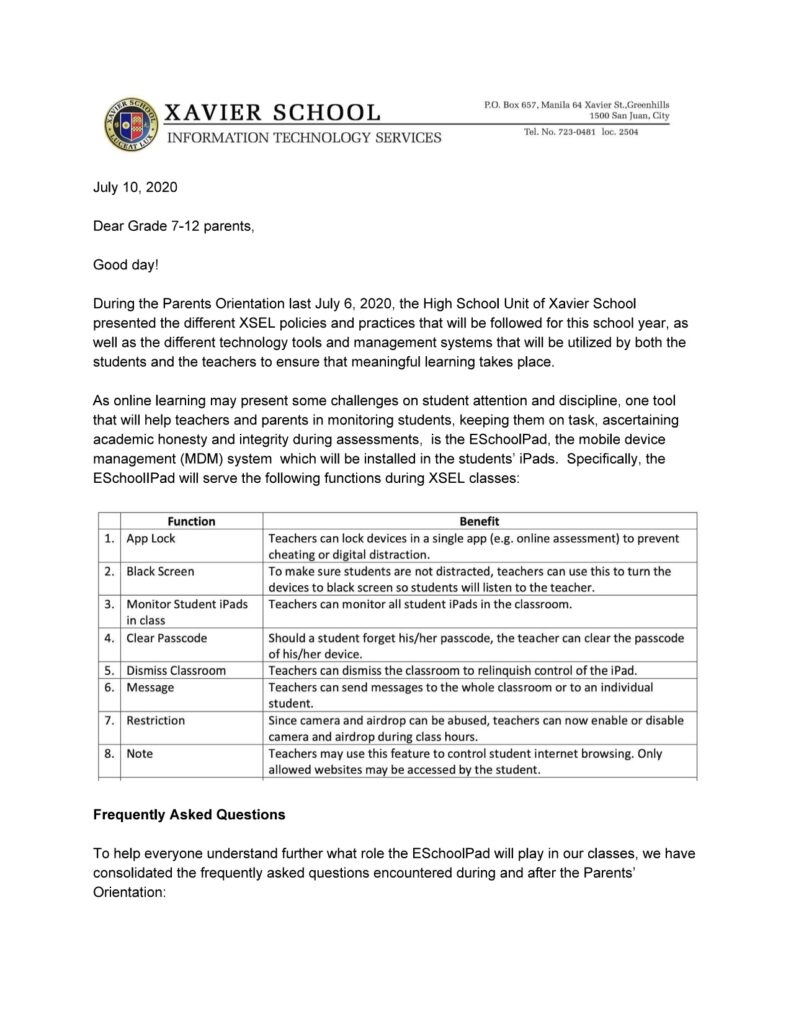
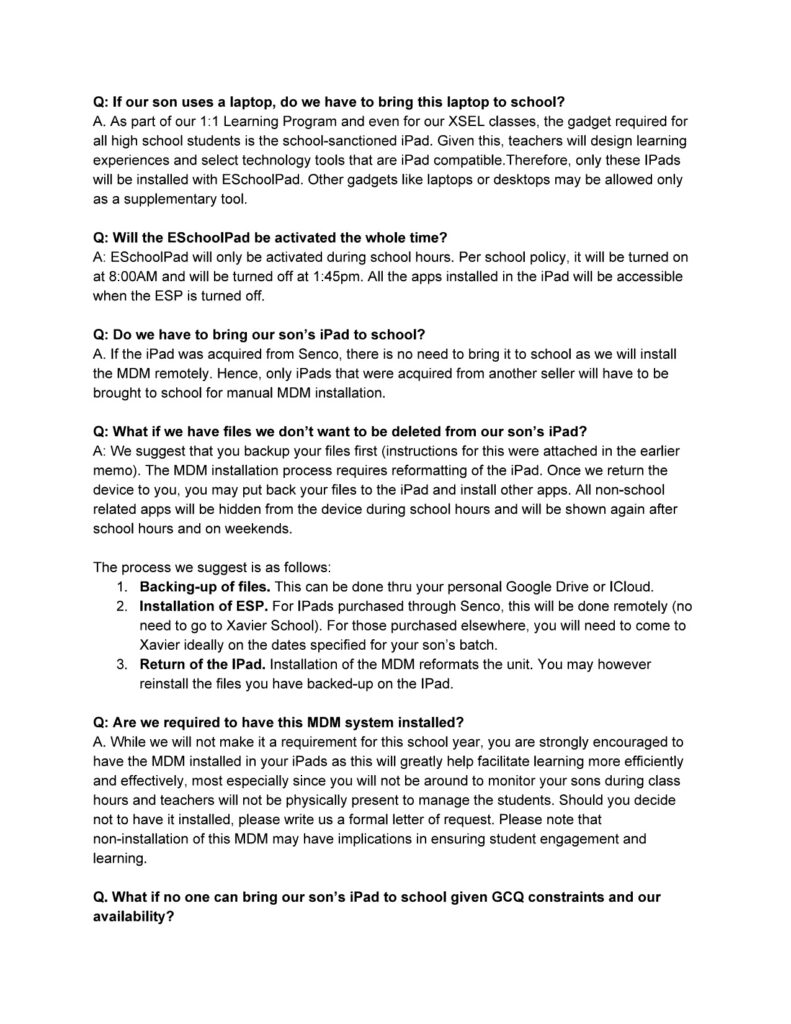
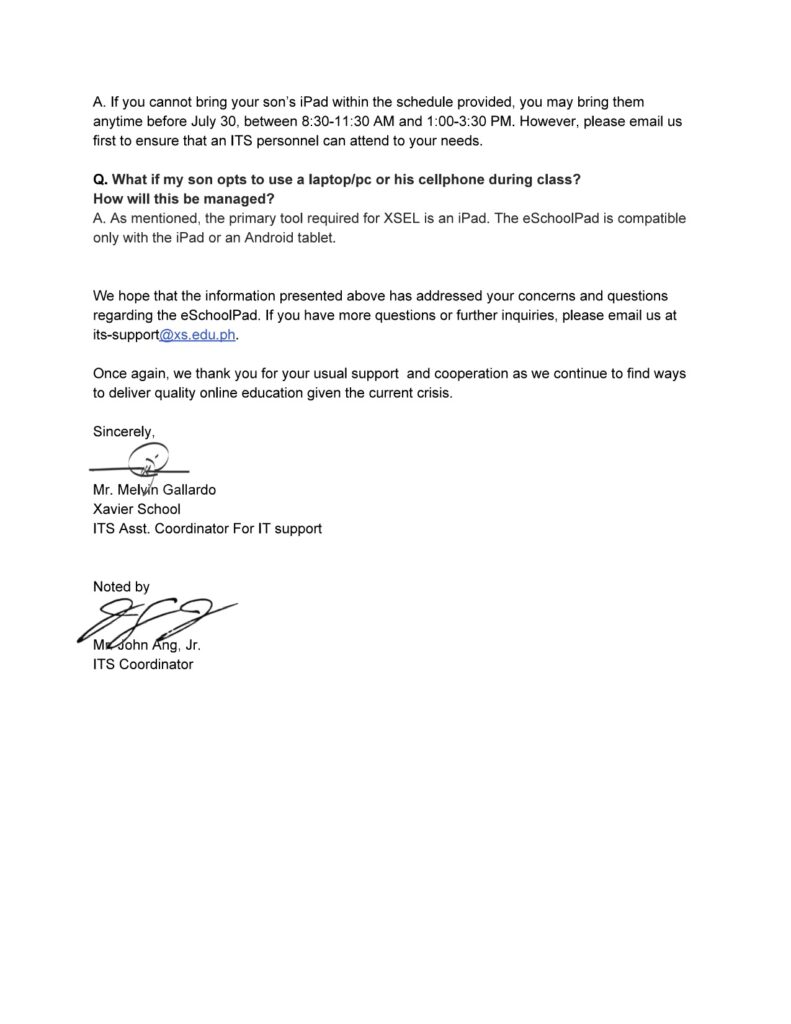
Download a PDF copy of the July 10, 2020 memo here.

