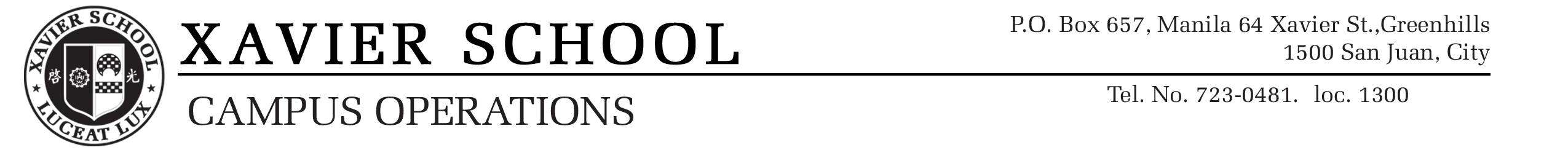
Date : 15 June 2022
To : Parents of Incoming Kinder to Grade 12 Students, SY 2022-2023
From : Campus Operations Director
Re : DASHLABS.ai – XS Integrated Healthcare Management App
********************************************************************************
As we near the opening of classes, we would like to inform everyone that for School Year 22-23, all faculty, staff, students and guests are required to use the DASHLABS.ai, Xavier School’s Integrated Healthcare Management app prior to entering the school premises to ensure the health and safety of everyone and enable easier contact tracing if a situation warrants it. This is a proactive private practice even if the government does not require it under the lower alert levels.
This app, developed by a group of alumni, will facilitate a convenient and secure way to record our access to the school and allow us to monitor the health of our community members as we navigate our way in the new normal. This has been piloted at the Grade 6 Closing Ceremonies in the Nuvali and San Juan campuses last March and to the faculty and staff last April and May.
Here are the simple steps to access and register. The instructions are also provided in this link: https://dlb.ai/xs-cta-instructions
Step 1: Create a Profile at https://dlb.ai/xs (for Non Pre-Registered Users)
Step 2: Log-in into Dashlabs.ai at https://dashlabs.app and save and/or print your permanent QR code
Step 3: Access HDF and create HDF for the day
Group | Specific Instructions |
Grade 6 – 12 STUDENTS, Faculty and Staff *Grade 1 – 5 STUDENTS | ‚󏬆¬†¬†¬†¬†¬†Students, Faculty and Staff are Pre-Registered Users, using your XS email accounts.¬†¬†¬† ‚󏬆¬†¬†¬†¬†¬†* For¬†Grades 1-5,¬†the parent issued XS email accounts last SY, will be used. ‚󏬆¬†¬†¬†¬†¬†Please check your XS email as email account activation will be sent by Dashlabs.ai this week. ‚󏬆¬†¬†¬†¬†¬†NO need to do Step 1,¬†since you have been pre-registered already. ‚󏬆¬†¬†¬†¬†¬†Complete your registration by doing¬†Step 2. ‚󏬆¬†¬†¬†¬†¬†Incoming Grade 7 (G6, SY21-22) do not need to create another account.¬† Please use the same account and QR code that was provided last March 2022. ‚󏬆¬†¬†¬†¬†¬†Watch and follow this Instructional video¬†https://youtu.be/mLyXOBT6YWk |
Kinder and Transferee STUDENTS¬† (New Students) | ‚󏬆¬†¬†¬†¬†¬†New Students – Kinder and Transferee – are NOT pre-registered, since XS email accounts are not yet available. ‚󏬆¬†¬†¬†¬†¬†While the official XS email is still being provisioned, please kindly create or use the student’s personal email account to register. ‚󏬆¬†¬†¬†¬†¬†Please do¬†Steps 1 – 2¬†to register (Note: Choose in the Item #4 Contact Tracing Entity: Kinder/ Transferee) ‚󏬆¬†¬†¬†¬†¬†Watch and follow this instructional video¬†https://youtu.be/11QZULpa_CU ‚󏬆¬†¬†¬†¬†¬†When you are issued the Xavier email, it will automatically be linked to this account and there will be NO need for you to create another profile. |
Linking Users (Parents for their Children) | ‚󏬆¬†¬†¬†¬†¬†Parents who would like to manage/monitor their son‚Äôs HDF, you may link your account to your son‚Äôs Dashlab.ai account ‚󏬆¬†¬†¬†¬†¬†Watch and follow this instructional video¬†https://youtu.be/TERkn5xprOc |
Non-XS ‚ÄėNew‚Äô Users –¬†Other XS Groups/Affiliates, Parents, Alumni, Guests | ‚󏬆¬†¬†¬†¬†¬†Please do¬†Steps 1 – 2¬†to register. ‚󏬆¬†¬†¬†¬†¬†Watch and follow this instructional video¬†https://youtu.be/11QZULpa_CU¬†¬†¬†¬†¬†¬†¬†¬† |
REMINDERS:
‚óŹ Please download/ take a screenshot of your QR code on your personal device. (Grade School students are required to download, print and laminate the printed QR code and attach it to their school ID for easy scanning.)
‚óŹ IMPORTANT: Please always remember to do Step 3: Access HDF and Create HDF for the day. Filing of HDF is required on each school or work day or every visit to the school. It should be filed the night before or before coming to school.
‚óŹ Creation/ filing of HDF should be done from 7:00 PM onwards the day before and will be accepted and is valid for the next day e.g. HDF filed 7:01 PM, June 19 is valid for June 20 (1 day only).
‚óŹ Please provide truthful and correct information about your health status when you file the HDF. Answer the HDF carefully and accurately as mistakes in filling it up, may result in not being allowed to enter the school premises.
Finally, All students, faculty, staff, and guests are supposed to do the following at the entrance gates: 1] temperature scanning, 2] hand sanitation, and 3] scanning of QR code (HDF via Dashlabs.ai app), before they may be allowed to enter school premises (cf Letter to Parents re Entrance/ Exit gates).
In case you have any questions or encounter any difficulties in accessing the HDF link, please do not hesitate to send an email to xs@dashlabs.ai or message m.me/dashlabsai on Facebook Messenger.
Thank you very much for your cooperation.
Noted by:
(sgd.)
Fr. Aristotle C. Dy, S.J.,Ph.D
School President

